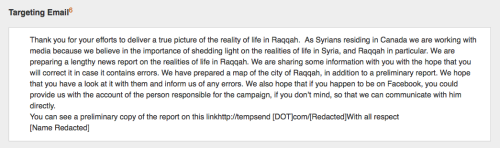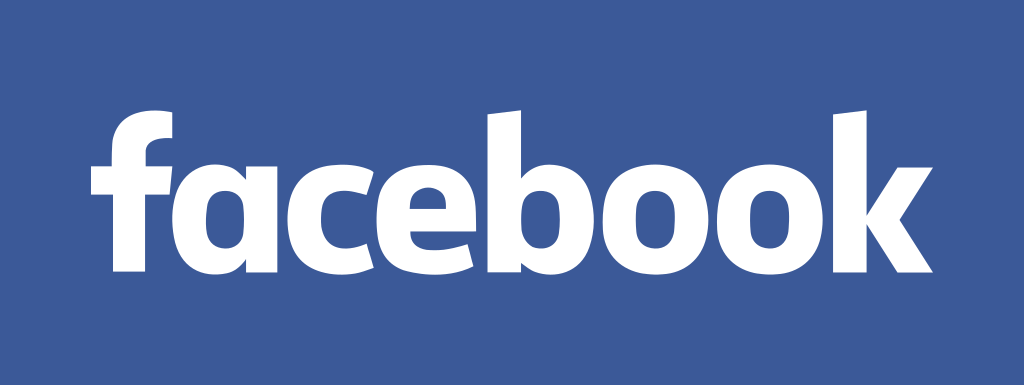by Deep Green Resistance News Service | Oct 31, 2018 | Women & Radical Feminism
by Sara Levavi-Eilat / vpnMentor
Have you ever been harassed in the street? Received a crass message on a dating app? Had a coworker make a comment about your appearance that just didn’t sit right?
You’re not alone.
With the #MeToo movement, it’s easy to log onto Twitter or Facebook and see just how many women are victims of sexual harassment. Whether in person or online, women everywhere have experienced it in one way or another. And with all the new ways the internet has opened avenues of communication, online harassment is more prevalent than ever.
According to a study by the Pew Research Center, most online abuse takes place on social media. Although men are also subject to online harassment – which includes name calling, derision, and physical threats – the study found that online, women are more than twice as likely as men to experience sexual harassment.
In addition, more than half of women ages 18-29 report having been sent sexually explicit images without their consent.
This number is only growing, and while 70% of women believe online harassment to be a major problem, not many know how to prevent it.
Women are often targeted simply because they are women. Attacks are often sexualized or misogynistic, and rhetoric tends to focus on their bodies and sexual violence. This is both physically and emotionally damaging, and women are often intimidated into silence, preferring to disengage rather than put themselves at risk.
However, there are ways we can protect ourselves.
This guide was written with the intention of empowering women to navigate the internet without fear. We discuss common occurrences in which women are subject to harassment in their daily lives – on social media, at work, while dating, and more – and give tips and advice on how women can take control.
It is important for us to note that some of the advice given here encourages anonymity, rather than risking being targeted. While this may seem to run counter to the idea of encouraging self-expression, we believe that every woman should be empowered to make that choice for herself.
Our job is to give you the tools you need to do that.
We hope this guide encourages women everywhere to defend and protect themselves, and to stand up to sexual harassment, both on and off the web.
The majority of online harassment takes place on social media, which makes sense given how much time most of us spend on these platforms. Broad social networks, often combined with anonymity, leads to a reality in which anything you post, tweet, or share opens you up to potential abuse.
Below, we delve into the most popular social media platforms, and show you how to protect yourself from creeps, trolls, and stalkers.
Due to its public nature, Twitter is one of the most notorious social media platforms when it comes to online harassment. And it’s not just celebrities and public figures who get abuse heaped on them. There are endless stories of regular people who have been attacked, often for simply speaking out about political or feminist issues.
In fact, Amnesty International released a report chastising Twitter for not appropriately addressing harassment of women. In the study, dozens of women are quoted about the abuse they experienced on Twitter, many citing unsatisfactory responses from the social media site after having reported the incidents.
Often, the result is a silencing effect, in which women simply choose not to engage for fear of being harassed; many women end up censoring themselves or leaving the platform altogether. And for some – particularly journalists and activists – this can be detrimental to their careers.
Things came to a head in October 2017 when a series of high profile sexual assault allegations spawned the viral hashtag #MeToo. The hashtag – used by women to identify themselves as having experienced sexual harassment or assault – took over Twitter in a matter of hours, and made crystal clear just how prevalent these incidents are.
Soon thereafter, actress Rose McGowen’s Twitter account was temporarily suspended after she tweeted a series of allegations against sexual predator Harvey Weinstein and several Hollywood bigwigs she claimed enabled him. The violation cited was that one of her tweets included a private phone number.
But with so many abusive tweets against women not resulting in suspended accounts, many women had had enough. The resulting anger spawned the hashtag #WomenBoycottTwitter, which called on women to boycott the platform for a day in solidarity.
Twitter claims to have improved their system of addressing reports of harassment, but it’s still an issue, and there are still steps individual women can take to mitigate the chance of being targeted.
5 Ways to Protect Yourself on Twitter
1. Use Multiple Profiles
Women whose careers depend on keeping up a public profile may find it helpful to use multiple accounts.
Unlike some other social media platforms, according to Twitter’s terms of service, it’s perfectly acceptable to do this. In fact, businesses often do in order to target different audiences.
You’ll want to create a personal profile and a public one.
Your personal profile should have the strongest privacy settings. Since Twitter’s default setting is public, you’ll have to opt in to this.
Ordinarily, when your tweets are public, anyone can see them – even people who don’t have Twitter can potentially find them. But when your tweets are “protected,” only your approved followers can see them, and no one will be able to retweet them. Make sure that the only people you let follow you are people that you know and trust.
How to Change Your Privacy Settings on Twitter:
Click on your profile and go into Settings and privacy>Privacy and safety>Protect your Tweets.
Making this change retroactively protects your older tweets too. That said, it’s important to note that since Twitter has no control over outside search engines, older tweets may still be visible on the wider internet. So if you want true anonymity, you should open a new personal profile and protect your tweets from the get-go.
It’s also important to note that your replies to other tweets and mentions will also be protected, and will therefore only be seen by your approved followers. This obviously makes it a lot harder to engage in the type of public discussions for which Twitter is famous, so you’ll have to decide if having a private profile is worth it to you.
To create an additional account, click on your profile icon. Then click on the upside down caret next to your name. There you should be given the option to create a new account.
This second profile will be your public one. If you use Twitter for your job, this is going to be the one that represents you professionally, so make sure not to Tweet about anything too personal.
Another option is to simply keep this profile anonymous. That means not using your real name or photos of you, or tweeting anything that could be used to figure out where you live or work.
Note that you can’t keep both accounts open on the same browser at the same time. If you want to have them both open, either use different browsers, or use the Twitter-supported app, TweetDeck.
2. Report and Block Abusers
If you do receive an abusive tweet, you can block the person who sent it.
How to Block Someone on Twitter:
Click on the upside down carrot on the upper right hand corner of the tweet, and choose to block the user.
One of the problems with blocking is that it’s really easy for users to create new accounts – often termed “sock puppets” – that haven’t yet been flagged.
One way to deal with this is with the app Block Together. Block Together will automatically block any account that tries to follow you that’s been active for under 7 days, that has under 15 followers, or that your followers have blocked. It’s most helpful when you’re being attacked by an army of trolls.
In addition to blocking users, you can also report abusive incidents to Twitter.
How to Report Someone on Twitter:
Just click the upside down caret in the upper right corner of the tweet or account, select report, and follow the instructions.
Unfortunately, even though harassment is against Twitter’s user agreement, Twitter is infamous for not doing as much as it could to curb ugly behavior.
In fact, according to an analysis from the nonprofit, Women Action and the Media (WAM!), 67% of women who reported abuse claimed to have notified Twitter at least once before.
Still, it’s definitely worth reporting abusive tweets and accounts, since doing so is really easy.
Twitter does not currently provide a way of checking the status of reports of abuse. That said, as of January 2018, Twitter notifies you of their assessment once the report has been processed.
3. Don’t Geotag
Geotagging is when your post includes the location from which it was sent. To keep yourself safe from doxing and stalking, it’s best not to use this function. Fortunately, geotagging requires you to opt in, so by default your location won’t be shown.
When you compose a tweet, you’ll see a location button at the bottom. (It looks like a dropped pin.) If you tap it, you’ll have the option of adding your location to your tweet.
Don’t do it.
Also, be aware that you could give away your location even without geotagging, simply by mentioning where you are. We know it’s fun to let people know in the moment that you’re enjoying a new gallery opening or a night on the town, but sometimes it’s better to wait and post about it later, when you’re not there anymore and can tweet about how much fun you HAD (past tense).
4. Prevent Doxing
The most extreme form of online harassment is doxing. Doxing is when someone’s personal information, such as their address, phone number, place of employment, banking details, and even information on their family members, is published online as a call for others to harass them.
You may have heard the term for the first time with reports of #gamergate back in 2014. Gamergate was a movement spawned by the angry ex of video game developer Zoe Quinn, who wrote a blog post accusing her of having slept with a journalist in exchange for a good review.
Despite the fact that no such review was ever written, the post was taken as a battle cry by an unruly mob of mostly white, male gamers, who saw not only their favorite pastime, but free speech and their very masculinity, as under attack by so-called social justice warriors.
The result?
Not only Quinn, but women who defended her, including game developer Brianna Wu and journalist Anita Sarkeesian, came under relentless attack by internet trolls who inundated them with a daily barrage of murder and rape threats, mainly via Twitter.
They were also doxed.
The effects throughout the gaming industry were chilling, and women continue to take extra precautions for fear that they will become targets.
For instance, Tessa,* a competitive intelligence analyst whose work requires her to interact with gamers, knows several women in the industry who have been stalked and harassed, and often faces flirtatious and disrespectful behavior herself. Because a lot of interactions take place on Skype, there’s no hiding the fact that she’s a woman. Still, she takes pains to conceal that she works directly for a gaming company, and doesn’t reveal any personal information about herself like her real name or location.
Of course, those in the gaming industry aren’t the only ones at risk for doxing. Today’s incendiary political climate has resulted in many losing their jobs and having to leave their homes after having been doxed for attending alt-right or antifa rallies.
But you don’t have to engage in controversial political activities to be doxed. Some have been doxed “accidentally.”
For instance, following the Boston Marathon bombing, a Brown University student was doxed when he was wrongly identified as the perpetrator, and following the Charlottesville Unite the Right rally, an Arkansas University engineer was doxed when he was mistakenly identified as a participant.
4 Ways to Keep from Getting Doxed
- Google yourself. A simple search will show you what kind of information about you is already online. If that includes data that can be used to identify you, see if you can have it taken down. Social media profiles have privacy settings that can easily be reset, and many websites, such as the White Pages, give you the option of opting out. Unfortunately, it may not be possible to scrub all your information from the internet, but at least searching will let you know what’s out there for others to find.
- Subscribe to a service that will delete you from data broker sites: If you find your information on a website like White Pages, chances are it also appears in other online directories, many of which won’t be easy to find. So if you have reason to believe you may targeted for doxing, consider paying for a service such as PrivacyDuck or DeleteMe.
- Check that your email account hasn’t been involved in a data breach:You can use the tool https://haveibeenpwned.com/ to see if your email address and password may have been exposed in one of the many large-scale data breaches that have occurred in the past few years. If they have, reset your password, and consider adding two-step verification to your account. This will provide an extra layer of security by requiring additional information (besides your password) in order to log in.
- Use a VPN: By using a virtual private network, you can encrypt all your online activity in order to protect yourself from hackers. VPNs work by tunneling your internet data through a third party server, keeping your IP address (and real location) from being exposed. Here are some VPNs we recommend.
5. Prevent Hackers from Taking Over Your Twitter Account
From former President Obama to Britney Spears, over the years plenty of celebrities have had their Twitter accounts hacked by people who want to harm their reputations and cause chaos. That said, regular people also have their accounts hacked with alarming frequency.
4 Ways to Keep Your Twitter Account from Being Hacked
- Create a strong password: This sounds obvious, but you’d be surprised how many people use weak, easily discoverable passwords. (Or maybe you won’t be.) To make a strong password, make sure it’s long, has capital and lowercase letters, and includes numbers and symbols.
- Enable login verification: This provides an extra layer of security when you’re logging in. Instead of just having to enter your password, you’ll also have to enter a code that Twitter sends to your mobile device. To enable this, click on your profile icon>Account>Security>Login verification. On the same tab you can also choose to require personal information when changing your password.
- Be wary of any third party app that requires access to your account: If you have any doubt as to whether an app is legit or not, don’t install it. In order to see which apps do have access to your Twitter account, click on your profile icon and go to Apps. To remove an app, click Revoke access.
- Watch out for shortened URLs: Given Twitter’s 280 character limit, it makes sense that lots of people use shortened URLs to link off the platform. The problem is, these make it hard to know where links are taking you, or if it’s to a malicious site. So if you want to be really cautious, don’t click on links you see posted on other people’s tweets.
A good indication that someone has been tampering with your account is if you notice unfamiliar activity, like following someone new or sending out tweets you don’t remember. If you do see this, the first thing you’re going to want to do is change your password. You should also report it to Twitter. You can do this by going to their help center and submitting a ticket.
You also want to submit a ticket if someone hasn’t actually hacked into your account, but has created a brand new one under your name. To help Twitter know that you’re really you, you’ll have the option of uploading an image of a government issued ID or other form of identification.

Facebook
Rachel didn’t think much of it when during a routine Facebook scroll she clicked that she was interested in attending a concert by one of her favorite bands. But she was excited when one of the members of the band friend requested her and started sending her private messages.
The conversation started out casual, but soon he began alluding to her profile picture, telling her that he liked that she didn’t care that her nipple was showing.
Wait, what?
Her nipple was definitely not showing. Or was it? Rachel had been using that profile picture for two years already, and no one had ever said anything. She enlarged the photo and carefully examined it. Maybe what he saw was the shadow from her top?
She told him he was mistaken, and tried to explain the shadow, giving him the benefit of a doubt that he was just confused. But he was insistent, and was soon asking for more nude pics.
In retrospect, Rachel knew she should have stopped the conversation there and blocked him, but at the time it seemed like just a weird misunderstanding. It was kind of a provocative photo, wasn’t it? Maybe she should have expected this kind of a reaction.
She tried to steer the conversation back toward his music and the upcoming concert, but he was like a dog with a bone, and wouldn’t let up on his requests for more photos. Finally she just stopped answering, but she felt pretty icky for a few days after, wondering how others had been viewing her all this time.
Rachel’s story isn’t so shocking. It’s not violent. No one got raped. It actually sounds like a pretty run-of-the-mill social media encounter. But in fact, it’s the banality of it that makes it so depressing. Every day women get solicited by strangers and end up wondering what they did to cause it, and have to walk around knowing that while they’re just trying to live their lives, others are objectifying them.
Research shows that the emotional toll these type of interactions take is especially severe for women, who are twice as likely as men to describe their most recent experience of online harassment as very or extremely upsetting.
And soliciting sexy photos is just one of the myriad forms Facebook harassment can take. Women are regularly sent abusive messages and unwanted dick pics, and instances of being tagged in degrading pictures or even having fake profiles created using their names and photos are far from uncommon.
5 Ways to Protect Yourself on Facebook
1. Control Exactly Who Sees What
In past years Facebook has done a lot to update the platform to allow you to customize these options, even going as far as letting you hide your info from specific people.
How to Control What People See on Your Facebook Profile:
On your computer, click the upside down caret on the upper right corner of the page and select settings. On the panel on the left click Privacy. From here you’ll be able to manage exactly who can see your posts and how people can contact you.
Next, go to Timeline and Tagging. This lets you control who gets to post on your wall and who gets to see posts you’re tagged in. Here you can also change your settings so you get to review and approve any tags before they get implemented.
Another cool tool you can use is the one that lets you see exactly what others see when they look at your profile. That way you can be sure that certain people won’t see sensitive information if you don’t want them to.
2. Don’t Let Potential Stalkers Know Where You Are
As has been discussed above, tagging your location on posts and photos can be a way for stalkers to find out where you are. On Facebook, when you write a post, you have the option to select Check in, which will add your geolocation for any of your friends to see. It’s best not to use this function.
But Geotagging isn’t the only way people can figure out where you are.
Ever notice how after going to a particular store you suddenly start seeing ads for it on Facebook? Or you meet someone at a party and the next day Facebook suggests them as a friend?
The way Facebook knows to do that is because if you have their mobile app, and you carry your phone around with you (as most of us do) they know your location wherever you go.
If you want, you can actually see exactly where Facebook has been tracking you. This information is not public, so you don’t have to worry about your average Facebook friend using it to locate you.
How to See Where Facebook Has Tracked Your Location:
Go to Settings. Click Location on the panel on the left, and then click View location history. A map will appear along with with a log showing your location for as long as you’ve had location settings enabled. For some, that’s going back years.
How to Delete Your Location History:
Click on the three bars on the upper right corner of the screen (or lower right if you have an iPhone). Select Account settings> Location. Tap to turn off Location Services, and below, slide left to turn off Location History.
To delete all your past history, click View your location history and select the three dots in the upper right corner. There you’ll have the option to delete your entire history. You’ll need to re-enter your password to do this. (Resetting your password is actually another great way to prevent others from accessing your location or your Facebook account in general.)
3. Block Harassers and Put Creeps on Your Restricted List
Another helpful option on this page is to place particular people on a restricted list. By putting them here, they’ll be listed as one of your friends, but will only be able to see information that you share publicly. This is especially useful if you want to avoid confrontation with someone you fear will try to intimidate or take advantage of you.
Although it’s easy to say you should be straightforward and be able to tell someone to their face that you don’t want them seeing the personal stuff you post, we all know how quickly a situation can escalate when a certain type of man feels rejected.
So next time you meet a guy at a bar who insists on friending you and watching you accept his request, just slip into the ladies’ room for minute and stick him on your restricted list.
4. Report Imposter Accounts
Even though it goes against their terms of service, Facebook estimates that there are currently66 million fake accounts on the platform. One reason people create fake accounts is to impersonate other users. By using your real name and photos, an imposter is able to friend people in your real life social network, and then post harmful and untruthful content about you.
If you find a fake account using your photos and personal information, you can report it to Facebook and they should take it down.
How to Report a Fake Profile on Facebook:
Go to the fake profile, click on the three dots at the upper right corner of the page, and select Report>Report this profile>They’re pretending to be me or someone I know.
That said, a smart imposter is going to block you so you can’t see the fake account. If they do that, enlist a friend to report the profile for you.
Facebook has also been trying to be proactive in identifying imposter accounts, and has recently announced an initiative that uses its facial recognition software to flag new profile pictures featuring existing users.
It should be noted, however, that only new accounts will be scanned, so if there’s already a fake profile of you up, unless you or someone you know finds and flags it, there’s no way to catch it. Moreover, the only photos that will be scanned for your face are those within your friend, or friends of friends network – rather than all the users on the platform.
This calls into question how effective the tactic really is, especially considering how oftenprofiles are faked not in order to carry out personal vendettas, but instead to scam people out of money or promote products or political agendas. Specifically, recent probes into the 2016 American presidential election have revealed an entire industry of Facebook activity artificially generated to sway public opinion.
In these cases, one simple way to protect yourself is to make most of your photos private. If the person making the sham account doesn’t have access to your photos, you’ll be a less attractive target for impersonation.
5. Prevent Revenge Porn
In recent years, sexting has left the realm of kink and become a standard mode of flirtation. In fact, according to one study, 88% of the adults surveyed said they had sent sexually explicit messages or images at least once. This isn’t necessarily a bad thing; the same study showed a correlation between sexting and sexual satisfaction, and found that women often find it particularly empowering.
That said, sending revealing photos can be risky if they get into the wrong hands. Far too many women have found themselves the object of humiliation campaigns, in which vindictive former partners make their lives hell by sending intimate images to their friends, family members, and even employers.
Fortunately, Facebook already has an algorithm that identifies and removes nude images. However, in November 2017 they also announced a new, somewhat novel approach to addressing the ugly epidemic of revenge porn. But the idea, which is first being tested in Australia, is bound to raise some eyebrows.
Basically, if you suspect a particular image may be uploaded to Facebook without your consent, you fill out a form explaining your concern, and then send the image to yourself using the Facebook Messenger app. After assessing the report and the photo, Facebook will then delete it.
Because Facebook owns Instagram, this will prevent the image from being disseminated there as well.
There are a few issues with this approach. First, you have to know the images are out there in the first place. (Sometimes photos and videos are taken without the victim’s knowledge or consent.) Second, you have to have the images in your possession – which may not be the case if they were taken using someone else’s camera. And finally, you have to trust Facebook, and accept that a real person on their end is going to see pictures you explicitly don’t want out there for public consumption.
For many, knowing some anonymous techie has access to their intimate photos, even for a short time, will add to the trauma and anxiety they’re already experiencing.

Instagram and SnapChat
Photos were not the only thing that changed when Instagram started in 2010 and SnapChat in 2012. Online harassment did too.
By making your photos public, anyone can comment on your pictures. Although it’s hard to understand why someone would dedicate their time to being a troll, there are those who have a field day searching for photos to insult. Public body shaming comments and DMs (Instagram’s version of a private message) with explicit and vulgar language plague millions of accounts every day.
Besides trolling, many women are susceptible to revenge porn, dick pics, and other non-consensual nude photography.
With different techniques, you can fight back and even prevent some of these scenarios from happening in the first place. Yes, trolls and jerks will find a way to you if you’re persistent enough, but by taking the following steps, you can make it that much more difficult for them.
3 Ways to Protect Yourself on Instagram and SnapChat

1. Check Your Pictures for Identifying Data
There are some simple things you can do to make your photos and account a bit safer.
Let’s say you’re at a restaurant and want to Insta a picture of your dish. It’s nice to tag the restaurant because it gives them PR. But, by tagging this restaurant, you place yourself in that location.
Any stalker now knows exactly where you are.
Similarly, if you enable geolocation settings, you’re even more at risk. If you snap a picture of your caramel latte from Starbucks, you can be at any of the 27,339 Starbucks around the world. But if your geolocation is on, whoever sees your picture will know exactly where you are.
Snapchat unveiled a new feature in June 2017 called SnapMap, which shows the locations of all of your friends on a map. While this might seem innocent, it actually let’s others keep constant track of your whereabouts. Turn off the SnapMap feature, and you’ll save yourself from a lot of potentially ugly situations.
2. Don’t Use Your Real Information
When you sign up for SnapChat, you are required to provide your birthday, phone number, and email address – pretty standard for social media apps. But anyone with the slightest bit of tech savvy can then find that information through your SnapChat account. This makes it extremely easy for someone to take their harassment off SnapChat and onto email, WhatsApp, and plenty of other apps.
The best way to protect your information is to hide it. Create a new email address to sign up. Also, use a fake phone number (you know, the one you might give to a creepy guy at the bar who you don’t want to call you), and make up a new birth date.
Another simple trick that makes it much harder for trolls to access you is to change your account from public to private. This goes for both Instagram and Snapchat. Changing your account to private will limit the people who see your posts to friends, family, or anyone else you choose to approve.
How to Make Your Account Private on SnapChat:
Go to Settings>View My Story>My Friends/Custom. While you’re in Settings you can change who can contact you and who can see your location.
How to Make Your Account Private on Instagram:
Go to Settings>Private Account (slide right to enable).
If you need to use these apps to promote a product, your company, or yourself, then create a separate account. This way, your personal photos won’t get mixed up with your public photos.
That said, even if you do all that, rude comments could slip through the cracks. In that case, you’ll need to know how to…
3. Block Creeps Both Instagram and Snapchat have blocking options. Using this technique, you can block a user and then delete their comments
How to Block People on Instagram:
Select the person you want to block, tap the three dots in the upper right corner, and then click block.
How to Block People on SnapChat:
Select the person you want to block, tap the three lines on the upper left corner, and then click block.
Harassment at Work
Unfortunately, abuse is also prevalent in work environments. According to one study, one in three women ages 18-34 has been sexually harassed at work. 25% of those women were harassed online via texts or emails, yet 71% of these women did not report it.
We can only speculate the reasons for this, but one could be because sexual harassment is not clearly defined.
However, some examples of sexual harassment include:
1. Sharing sexually innaproporiate images or videos.
2. Sending letters, texts, or emails with suggestive content.
3. Telling lewd jokes or sexual anecdotes.
But even these are ambiguous! If someone sends a dick pick, that is clearly sexual harassment, but an off-hand comment could be misconstrued.
So, how do you know it’s sexual harassment?
For those moments where you’re not sure, think about how you feel. Did that comment make you uncomfortable? Is there something off-putting about it? If yes, chances are there’s an underlying tone that should be considered sexual harassment.
Sexual Harassment at Work
Sexual harassment comes in different forms, and when it’s online it’s often even less obvious. Yet, it still happens. If you’re in a professional situation where you feel uncomfortable, you should immediately start recording it. Often larger cases are built on a pattern of small incidents, which, if not documented properly, won’t be useful as evidence.
Even if you’re not sure if an encounter counts as harassment, it’s better to treat it as such just in case the situation gets worse and you decide to eventually take action.
How to Report Harassment at Work
1. Document Every Encounter
Any comment, inappropriate email, or other correspondence that can possibly qualify as harassment should be recorded and stored somewhere where only you have access to it (not on the company’s Google Drive, for instance). It could be that one comment was unintentional, but if it happens again, you’ll be able to build a case.
If an encounter involves something said verbally or inappropriate touching, as soon as possible, write yourself an email (from your personal account) describing the incident in as much detail as you can. Include the time, date, and location of the incident.
2. Monitor the Situation
Take screenshots, record times and dates, save emails, and keep a file of everything that makes you uncomfortable.
3. Report It
Once you have evidence, it’s time to file a report. While it is sometimes uncomfortable, reporting harassment in the office is one of the most productive ways you can stop it.
Send your evidence to the HR department, which hopefully already has a policy in place as to how to proceed. If there is no HR at your company, then you should construct a well-informed email and send it to office management or to your manager (as long as they are not the one harassing you).
How to Write an Email to Report Sexual Harassment:
It can seem daunting to construct that first email. For this reason, we included a template for you to use.
Subject line: Official complaint of sexual harassment
Dear [HR] and [boss],
I am writing this email to notify you that [name of harasser] has been sexually harassing me for the past [x amount of time].
The following incidents have occured during that time:
- [Example 1: Describe what happened and when. Try to include as many facts as possible. ]
- [Example 2: Describe the second incident that made you feel uncomfortable. Remember to include if you told anyone else at work about it.]
- [Example 3: Attach any documents or evidence that will support your case.]
[If applicable, include what actions you believe the company should take. For instance, you can write, “I would like to be transferred to a different department” or “I would like this matter to be looked into, and I would like a formal apology from [name of harasser].”]
Thank you for looking into this matter. Should you need any more information, I am happy to provide it.
Sincerely,
[Your name]
Your office should have a policy on how to assess the situation and take action.
If you don’t feel as though your complaint was adequately addressed, remember that you can always seek outside legal counsel. A professional well-versed in the laws in your area should be able to guide you in your next steps.
We should also note that for many, reporting the incident internally is not an option, as many women freelance or are self-employed. In this scenario, you need to take the situation into your own hands.
Sexual Harassment if You’re Self-Employed
If you’re self-employed and experience an inappropriate encounter, since there’s no one to report to, you need to take care of the situation yourself.
This is exactly what happened to Ariel*, a musician who received sexually charged messages from another professional in her industry. After commenting on the way she shakes while playing music, Ariel responded “don’t be an ass” to which the harasser responded “Oh, I love the way you talk.”
While Ariel decided not to publicly shame him, she did respond that his comments were suggestive and aggressive. The harasser disagreed and left it at that.
Ariel found it empowering to confront the harasser head on. Others may find that the best method of self-preservation is to ignore the harassers. There’s no right or wrong way to address harassment in this scenario. It is your decision.
Sexual Harassment on LinkedIn
LinkedIn, an online platform for career-networking and business, has unfortunately also become an outlet for sexual harassment. While LinkedIn’s policy prohibits any form of harassment, there’s no way for LinkedIn to totally prevent it, and – unfortunately – sexual harassment still happens there every day.
Because it’s a networking site, some treat it like a dating site. Among other complaints, women have reported men sending them inappropriate messages, and making lewd comments on their appearance based on their profile pictures.
Another potential pitfall: your resume.
Many people upload their resumes without considering that their email address and phone number appear in the header. Unless you want the entire internet to have access to that information, delete it from the version you post.
Unwanted phone calls asking to go out may not seem like sexual harassment to some men, but for women receiving phone calls from strangers, it could definitely feel like it.
But, that’s the problem. Because most harassment is not so blatant, it’s harder for women to validate and report it. While you can’t prevent creepy guys from messaging you on LinkedIn, there are ways you can protect yourself.
4 Ways to Protect Yourself on LinkedIn
1. Before accepting a LinkedIn connection, check the degrees of separation. Do you have connections in common? Do they work in your industry? If not, don’t accept.
2. If you receive an unsolicited message, you can decide to block them. Just click on the three dots at the top right and then click Report this conversation.
3. You can also block that person from viewing your profile or contacting you. Go to the person’s profile, click More>Report/Block and follow the instructions.
4. If you upload your resume, check to make sure your phone number, home address, and other contact information are not listed. If someone wants to contact you for your work, they can do it through LinkedIn.
There is no guarantee that these suggestions will protect you 100%. However, they do provide you with more control regarding who can contact you.

Online Dating and Sexual Harassment
Kylie* had been chatting with Marco* for about a month after having connected on OKCupid, but they hadn’t yet met in person. One night, after over an hour of increasingly flirty texts, Marco suggested that they switch to a more visual forum – he wanted to Skype sex.
The next day, Kylie was horrified when one of her friends called to tell her that she received a recording of the encounter. An hour later, Kylie got a message from Marco: pay up, or the recording would be sent to even more people in her social network.
Online dating is where women are most vulnerable to cyber-sexual harassment.
That’s because unlike most social networks, dating sites are where you go with the express purpose of meeting, and potentially getting intimate with strangers. Whereas on other sites strict privacy settings could serve as a shield, on dating sites those tactics for staying safe would just result in another solitary Saturday night.
While dating apps are supposed to be fun, they’ve also been known to lead to some pretty unpleasant encounters.
For instance, Esme* met Raphael on the app Happn. After chatting on the app, the conversation moved to WhatsApp, but when Esme checked his profile picture, she noticed Raphael looked different and his profile did not match the one on the dating app. Not wanting a confrontation, she told Raphael that she had some personal issues to work out before she was ready to date. Instead of accepting her explanation, he started bombarding her with aggressive questions about where she was and who she was with.
Finally, Esme blocked him and reported him to Happn. Knowing he would seek her out on social media she also blocked him on Facebook, WhatsApp, and Instagram. And when he tried to call her, she blocked his number too. Whether Raphael finally got the hint (unlikely) or simply found it too hard to maintain contact, Esme was able to stop the abuse – but not all women are this lucky.
What happened to Esme is known as catfishing – or when someone misrepresents themselves online, often using fake photos and profiles. While Esme was able to clearly see that the person on the Happn profile was different from the person in the WhatsApp profile, most catfishers are smart enough to better hide their tracks.
Similarly, it’s pretty easy to unknowingly become the accomplice of a catfisher. Take Cori*, for instance. One day she got a call from a friend that her Facebook profile picture was being used on someone else’s dating profile. Cori reported the fake profile and it was deleted, but who knows how many people saw her face and information before then?
Unfortunately, there’s no way to both meet people online and ensure you’ll never be a victim. However, there are ways to protect yourself.
3 Ways to Protect Yourself on Dating Sites
1. Do a Background Check
When you first connect with someone online, search them on Google, Facebook, and other dating apps if you’re on them. Look for inconsistencies in their pictures and profile descriptions. If you find any, report the profile to your app.
2. Get to Know Them on the App
Chat on the app before moving the conversation to a different platform. This gives you a sense of who they are before exposing further details about your personal life. Once you do feel comfortable enough to move the conversation to another platform, be aware of what they can see there. For instance, both WhatsApp and Telegram allow profile photos, WhatsApp allows status updates, and Telegram lets you write a little bio about yourself. Both apps also have a “last seen” feature that shows your contacts when you were last on the app. If you don’t want someone to see any of this information, change your privacy settings. And if you do end up getting together in person, make sure to meet in a public place, and let a friend know where you’ll be.
3. Keep Your Social Media Accounts and Pictures Private.
This minimizes the chance of someone stealing your pictures and using them on dating sites.
Safe Sexting
Most adults are familiar with safe sex. But what they may not have given much thought to is safe sexting.
This is especially important, since sexting is on the rise. In fact, according to one study, nearly half of the adults surveyed said that they sext.
However, the fact that a lot of people do it doesn’t mean it’s not without its risks. Stories of revenge porn and hacks that have exposed people’s intimate photos are commonplace. And it’s not hard to imagine how having your nudes fall into the wrong hands could devastate your professional and personal life.
The easy answer would be to tell you to stop sexting, but we’re not going to do that. Sexting can be a fun and fulfilling part of your relationship or dating life, and we’re not here to deny you a good time.
What we are going to do is give you some easy tips on how sext safely. Some of these may seem like common sense, but we’re also going to get into some high tech hacks so you can relax while your smartphone gets steamy.
7 Ways to Protect Yourself While Sexting
1. Don’t Include Your Face or Other Identifiable Features
Your first line of defense if your photos go public is plausible deniability. That means making sure your pics don’t include your face, unusual birthmarks, or tattoos.
2. Don’t Drunk Sext
You may be feeling frisky after a couple of margaritas, but that doesn’t mean it’s the best time to unbutton your top and bust out your camera.
Fortunately, there are several apps available that can prevent morning after regrets. For instance, Drunk Locker is a really comprehensive app for when you know you’re going to be partying. Besides finding you a designated driver, it can also block certain contacts so you can’t get in touch via calls, texts, and social media.
3. Make Your Photos Self-destruct
The app Disckreet is specifically designed for sexting, and requires that both the sender and the receiver input a passcode in order to see a sent image. The main benefit Disckreet offers is that it allows you to delete you images from the phone of the person you sent it to. That said, there’s nothing stopping the person receiving your photos from taking a screenshot and saving them.
An app that somewhat gets around the screenshot issue is the popular SnapChat, whichautomatically deletes photos a few seconds after they’re opened. Although SnapChat allows screenshots, it’ll send you a notification when one is taken. That said, it’s not a perfect solution, because a little Googling provides several ways to bypass the notification – so it’s still possible for someone to save your photo without you knowing.
Confide, a well-encrypted app that automatically deletes messages and photos, doesn’t allow receivers to take screenshots. But again, if someone is really committed to saving your nudes, they’ll find a way.
4. Password Protect Your Phones and Photos
To ensure that no one accidentally gets an eyeful when scrolling through your or your partner’s phone, both of you should protect your phones with passcodes.
You can also download an app that will keep your sexy photos in a seperate, password protected folder. Some options are KeepSafe and Gallery Lock. One of the cool things about Gallery Lock is that you can choose to keep the icon hidden, so others won’t realize it’s on your phone. Plus, if someone repeatedly tries to login and fails, the app will take their picture.
Be aware, however, that not all these apps provide encryption, meaning you could be at risk of having your photos hacked.
5. Securely Save Your Photos
If you happen to snap a pic that makes your butt look like the work of art you know it to be, you may opt to save it rather than have it self-destruct. In that case, it’s better to store it on a desktop, rather than a mobile device, which is more likely to get lost or stolen.
Bear in mind though, even on a desktop it’s possible to get hacked. Therefore, you should save your sensitive photos in an encrypted file. VeraCrypt is a free open source program that allows you to encrypt individual files on either your Mac or your PC.
Bear in mind though, that once your photos are in an encrypted folder, you still need to permanently erase them from your computer. It’s not enough to put them in the trash and then take out the trash.
Until that data is overwritten by new data, it still exists and can be found by an enterprising hacker. Fortunately, there’s software out there to permanently delete files. For Windows, one of the most popular free options is Eraser, and for a Mac you can use Permanent Eraser.
6. Don’t Sync Your Photos
If you have an Android, it’s likely that your photos get automatically saved to to Google Photos, and if you have an iPhone, they get saved to the iCloud.
You may recall the infamous iCloud hack of 2014, in which the private photos of several (mostly female) celebrities, including Jennifer Lawrence and Kirsten Dunst, were leakedfollowing a phishing attack. Since you don’t want that happening to you, you’re best bet is to keep your sensitive photos off the cloud.
That said, we don’t recommend disabling automatic syncing, since that can lead to your losing your info in the event that your phone gets lost or stolen. Instead, you should log into Google Photos or iCloud and delete them individually. Be aware though, that if you have automatic syncing on, this could result in the photo also being deleted from your phone the next time it syncs. So if you want to save the photo, back it up somewhere else – preferably in an encrypted folder (see above).
7. Don’t Send Pictures to People You Don’t Trust
We know, this seems really obvious, but with 16% of people reporting having sent sexts to complete strangers, it’s worth emphasizing.
Not sending potentially compromising photos to someone you’re not sure about is especially important, since as you may have noticed from this list, there’s no condom for sexting, so there’s no way to stay totally safe. So take the precautions you can, and choose your sexting partners wisely.

IRL (In Real Life) Attacks
Obviously, attacks on women don’t just happen online. Often attacks spill over to the real world, with perpetrators using technology to help them stalk and abuse their victims. In fact, a survey of victim aid providers revealed that 79% dealt with victims who had been surveilled using social media.
Sometimes perpetrators are people we know, like a controlling partner. Other times, attacks are crimes of opportunity, like stealing a cell phone, or taking advantage of someone who’s simply in the wrong place at the wrong time.
In any case, from giving a friend the heads up as to where you’ll be, to encrypting the data on your mobile devices, to keeping your passwords secure, there are precautions you can take to keep yourself safe.
How to Safely Use a Ridesharing App
Back in 2014, a woman in New Delhi was raped by her Uber driver. After it was revealed that the driver had a decade-long criminal record that included sexual assault, some were calling for the ridesharing app to be banned altogether.
After a slew of bad press, Uber now has a new CEO at the reigns. And it looks like the company is finally ready to take passenger safety seriously by rolling out some new initiatives.
The main one that has already been implemented allows you to share your ride with up to five trusted contacts. This means your friends can follow along during your trip and see that you arrived at your destination. If you want, you can also set the trusted contacts feature so that it’s only enabled for nighttime rides.
Trusted contacts is similar to Lyft’s Send ETA feature, which allows you to send your route and estimated time of arrival to a friend. For both Uber and Lyft, these messages include the car’s make and model, the license plate number, and a photo of the driver.
Uber also has a 911 feature in the works that will allow you to call emergency services with a click of a button, and which automatically provides them with your location in real time. Other initiatives that Uber is planning include driver background checks and scans of new DUI and criminal offenses that can be checked against their list of drivers.
In the meantime, here are a few steps you can take yourself in order to stay safe.
5 Ways to Protect Yourself While Using a Ridesharing App

1. Make Sure You’re Getting into the Right Car
Before hitting the road, check the car’s license plate, make and model, and the driver’s name and photo to make sure everything matches up.
2. Don’t Let Your Driver Know if Your Pick-up Point or Destination is Your Home or Place of Work
In fact, if it is, you might want to make a little small talk so you can slip in a white lie to make him think otherwise. For instance, if he asks how you’re doing, you can say “great, excited to be going out to meet friends.” Another option is to give a nearby location as your destination, rather than your exact address, and walk an extra block.
3. Check the Driver’s Reviews
One nice feature of ridesharing apps is they allow riders to rate their drivers. If yours has bad reviews, cancel the ride and call another one. To keep from having to wait too long, have a couple of apps already installed on your phone so you can use the one that’ll most quickly get you a reputable driver.
4. Track Your Route
If you’re familiar with the area you’re traveling in, you’ll notice if the driver is going the wrong way. But if you don’t, open the map app on your phone and track your route to make sure you’re headed toward the destination you requested. If the route looks strange, speak up.
5. If Something Doesn’t Feel Right, Get Out
Yes, you may be late for your appointment, and you may be out a few dollars, but if you feel unsafe, ask the driver to pull over and get out of the car. Too often women put themselves in unsafe situations because they think following their gut will lead to awkwardness. Screw that.
What to Do If Your Phone Gets Lost or Stolen

For many of us, it’s as if our whole lives are on our phones. Our phones contain our contacts, our photos, and the apps we use to navigate, keep up with the news, organize our work and personal schedules, and stay connected with friends and family; it’s a lot of personal information we don’t want in the hands of some stranger.
Fortunately, there are a few simple steps you can take to protect yourself if your phone gets lost or stolen.
4 Ways to Protect the Contents of Your Phone
1. Password Protect Your Phone
In order to keep someone from immediately gaining access to the contents of your phone once it’s in their possession, it’s best to already have a password set.
The exact way to set a password will vary depending on your device, but for an Android, you’ll probably have to go to Settings>Security>Screen lock type. Here you can choose to unlock your phone by using a pattern, pin, or password.
A password is the most secure option, but it’s also the most annoying to have to input every time you want to glance at your Facebook notifications. You might also have the option to set your phone so it will only open with your fingerprint.
Another cool feature is the smart lock. If you use this, your lock function won’t kick in while your phone is on you, if you’re at certain locations (e.g. your home), or if you’re near other trusted devices. Some phones will even give you voice and facial recognition options.
2. Locate Your Phone
One of the great things about having a GPS on your phone is that if it goes missing, you can track where it is. However, in order for this feature to work, you need to set it up in advance.
If you have an Android, you have a couple of options. Some devices, like Samsung, have this feature built in – although in order to access it you have to create a Samsung account. By enabling the feature, you’ll be able to locate your phone by going to https://findmymobile.samsung.com/ from a different device and logging in. Another option is to download the Find My Device app from the Google Play Store. This app works the same way as Samsung’s and only requires you to have a Google account. Plus, if you’ve just misplaced your phone somewhere around the house, it has the ability to make it ring, even if your phone is set to silent. Just go to https://myaccount.google.com/intro/find-your-phone, sign in, and you’ll be able to see your phone’s location on a map. From there you’ll also be able to reset your phone’s password.
Bear in mind, however, that if you have an Android, you’ll only be able to locate your device if your location services are enabled and you’re connected to the internet. A smart thief will know to disable those functions so you can’t track where he – and your phone – are.
If you have an iPhone, you’ll need to download the Find My iPhone app. Once it’s installed, you’ll be able to locate your device on a map by going to https://www.icloud.com/#find and signing into the iCloud.
There you can also put your phone into Lost Mode, which will lock it. Lost Model also lets you set a message to the locked screen, so if your phone is simply lost, you can write something like, “Lost phone. Please call 212-555-1234 to return.” Or, if you know your phone has been stolen, you can write something like, “You suck.”
3. Erase Your Data
This is the nuclear option. If you’re sure you’re not getting your phone back, you can use the Find My Device/Find My iPhone apps to remotely erase all the data on your phone, so even if the thief manages to break through your password protections, they won’t be able to access your personal information.
Bear in mind that when you do this, since all your personal accounts will be deleted, you lose your ability to track your phone remotely.
That said, your phone could still be getting service from your wireless carrier, meaning whoever has it could be making calls from your number and using your data plan. To cut them off, call your service provider and let them know your phone has been stolen.
Knowing you might have to one day erase your phone data is another great reason to backup your phone’s contents (which you should really be doing anyway). If you have an Android, the easiest way to backup your data is to use the Google cloud. If you have an iPhone, use the iCloud.
But what if you didn’t have the foresight to install the Find My Device/Find My iPhone apps, and now you can’t change your passwords, lock your phone, or erase your data remotely? In that case you should…
4. Change the Passwords for All Your Apps
Make a list of all the apps you have on your phone that require passwords, get onto another device, and start changing your passwords. This will likely include your email, social media accounts, bank accounts, and app stores.
Staying Safe on Meetup.com
One of the amazing things about the internet is that it can bring together total strangers who have something in common, but would never have found each other otherwise.
A great way to do this is through the website Meetup.com, which lets users create and join events and activities based on themes that interest them. Popular categories for meetups include film, health and wellness, LGBTQ, and pets. It’s a fantastic way to make new friends and cultivate your interests.
But didn’t your mom always tell you not to talk to strangers? Was she really onto something, or just being paranoid?
A little of both. You should absolutely get yourself out there and take a big bite out of life… but also, take some precautions.
3 Ways to Protect Yourself on Meetup.com
1. Don’t Include Too Much Personal Information in Your Profile
Be aware that your profile page is completely accessible to anyone with internet, so only include information you’re comfortable being totally public.
If you have a passion for food, and can’t wait to find culinary meetups in your town, definitely mention the new taco truck you’re totally obsessed with. But don’t say it’s located right outside your building on 333 Main Street, where you live in apartment 4D – which by the way doesn’t have a deadbolt.
Or if you’re looking for family meetups, go ahead and write that you have a ten year old and six year old, but don’t include that their names are Timmy and Sue, and that they go to Lincoln Elementary, from which they usually walk home alone at 2:30 pm.
2. Get to Know People IRL Before Communicating One-on-one
Meetup has an email forwarding system, so you can get messages from members sent to your email without them having your actual email address.
But even so, if you’re just not interested in people contacting you before meeting and hitting it off in real life, you can choose to block messages from users and only receive messages from event organizers. Just go to your account and click Settings>Privacy.
From there you can choose whether you want your groups or interests listed on your profile. You can also select who can contact you on Meetup – whether that just be organizers, members of your meetups, or anyone on the website.
3. Let a Friend Know Where You’re Going
For any situation in which you’re going out to meet strangers, it’s good practice to tell a friend where you’re going, and set a time to check in with them so they know you got home safe. Also,if the meetup involves drinks, never leave yours unattended.
Preventing Intimate Partner Violence
Intimate partner violence (IPV) affects nearly one third of American women. Although technology can provide tools for victims (e.g. for collecting evidence against an abuser), it can also unfortunately be used by perpetrators. That’s because control is an integral element on IPV, and the misuse of technology can give abusers a means of exerting control over their victims.
According to a recent study, while many perpetrators use technology specifically designed for surveillance, it is far more common to repurpose other types of apps in order to achieve the same goals. Some of those used include find my phone apps, and family tracking and child monitoring apps.
The problem with this is that advocates against IPV can’t go after the companies that manufacture these apps, and app stores can’t block them, as most of the time, they’re used for perfectly legitimate purposes.
Many of these apps allow abusers to track their victim’s location, read their messages by having them forwarded to a different device, and even watch and listen to them remotely by activating the phone’s camera and microphone.
As mentioned above, there are also apps explicitly marketed for nonconsensual surveillance. While it’s rare to find these in a legitimate app store, there are plenty that can be found in other corners of the internet. And even though most phones come with a default setting that blocks off-store apps, guides for overriding it can easily be found online.
One of the most nefarious elements of these type of apps is that they can usually be configured so the app icon is hidden, thus making it nearly impossible for the victim to detect it on their phone.
You might think the solution would then be to scan the phone for spyware, but unfortunately, even some of the biggest names in the industry, such as Symantec, Kaspersky, and Avast, have proven largely ineffective at detecting these apps.
So what can you do to protect yourself?
3 Ways to Keep an Abusive Partner from Surveilling You
1. Keep Your Phone on You at All Times
Almost all the apps studied require that the abuser physically have access to the victim’s phone at least once.
2. Be Cautious Using Any Phone You Didn’t Obtain Yourself
Abusers with a lot of control over their victims often control their money too – and so end up being the ones to purchase their phone. In these cases not only can they pre-install dual purpose apps, but with a little tech savvy, they can can even root the device, giving them the ability to install the most nefarious off-store apps. There are even companies that will sell phones that are already rooted, or that have surveillance software pre-installed.
3. Password Protect Your Phone, and Don’t Share Your Password with Anyone
As mentioned above, having a password to keep your phone locked is the first line of defense in keeping its contents secure. If you suspect your partner is accessing your device, immediately change your password. Make it long and complex, and make sure not to use elements they might be able to guess, like your birthday or pet’s name.
That said, we’re not naive, and can’t ignore the reality that many victims of IPV are coerced into revealing their passwords or “allowing” these dangerous apps to be installed on their phones.
Whether or not you’re in the position to safeguard your device, if you are the victim of IPV, there are resources that can help you get out. These are just a few of the organizations that have made helping victims their mission:
National Network to End Domestic Violence: https://nnedv.org/
The National Domestic Violence Hotline: 1-800-799-7233, http://www.thehotline.org/resources/
Family and Youth Services Bureau: https://www.acf.hhs.gov/fysb/resource/help-fv
SOS Apps
In general, it’s a good idea to have an emergency app on your phone, just in case. These let you notify friends or family when you’re feeling unsafe, and/or contact emergency services.
Some types of phones have these features built in, so it’s worth checking to see if yours does. If not, check out these apps, all of which are available for both Android and iOS.
1. ICE, which stands for In Case of Emergency, allows you to send a message and your GPS location to selected contacts when you want your friends or family to keep tabs on your whereabouts. You can also set the message to be delayed, so say, if you don’t come back from your hike by nightfall, that’s when they’ll get the message.
2. React Mobile does the same thing as ICE, but also has an SOS Help Me button that notifies your pre-chosen contacts via email and text, and if you choose, posts a message to Facebook and Twitter. At the same time, the app automatically contacts local emergency services.
1. Siren GPS won’t contact your friends and family, but with a push of a button, will alert emergency services and provide them with your location. You can also set up a personal profile with relevant information that is then passed on to the authorities in case of emergency. This can include medical conditions and emergency contact info. The app also gives you the option of calling the fire department, an ambulance, or the police.
You can also show certain information on your lock screen to be used in case of a situation in which you’re unable to give information about yourself to emergency services. For instance, you can write something like, “In case of emergency, call [name of your partner]” and then write their phone number. Or, if you have a specific medical issue – like a severe allergy or epilepsy – you can include pertinent information there.
How to set a lock screen message will vary depending on what model phone you have.
Conclusion
Technology and the internet play a big part in our lives both in good ways and in bad. As women, we are targeted online for many different reasons, but that does not mean we should disengage or disconnect.
Our hope is that this guide empowers you to protect and defend yourself online and in person and that the tools we provide will help you to do so.
If you found this guide helpful in any way, please share it with others so more women can learn how to stay safe, both on and off the web.
* Some names and identifying details have been changed to protect the privacy of individuals.

Sara Levavi-Eilat is a long time writer and editor with a passion for cybersecurity and a superior knowledge of Bitcoin.
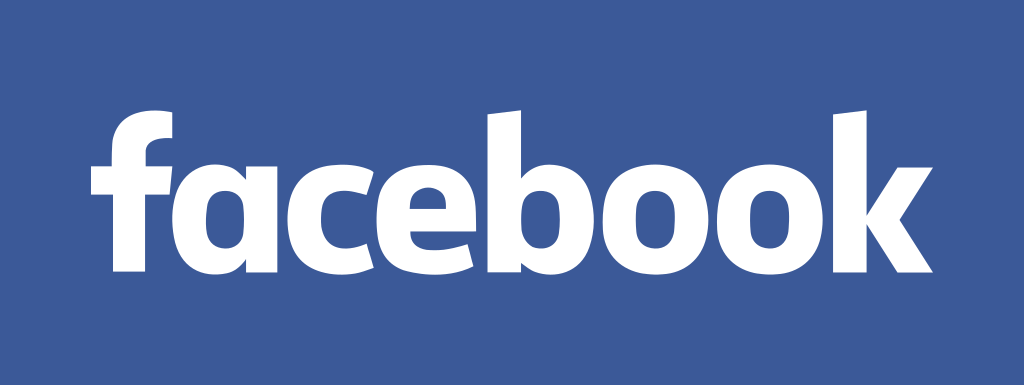
by Deep Green Resistance News Service | Aug 16, 2018 | Repression at Home
THE CIA, NSA, FBI AND DOD ARE YOUR “FRIENDS” ON FACEBOOK
by Lauren Smith / Wrong Kind of Green
Social media and Google serve three strategic purposes for the United States government. First, they allow Washington to conduct espionage; second, they facilitate the spread of disinformation campaigns, and third, they serve as conduits for the transmission of social contagions. In deploying thought control against the users of social media and Google, the US government regulates civil unrest both domestic and abroad. As such, social media and Google can best be understood as unconventional weapons (UW). In this capacity, they can be used in proxy wars against the governments of non-compliant Non-Aligned Movement (NAM) nations to accomplish regime change.
Through geopolitical manipulations that eliminate opposition, the United States government can actualize the ruling elites’ vision of a corporate controlled global economy without the deployment of troops. This model of “non-violence” or “soft-coup” as a method of unconventional warfare can be traced to Gene Sharp and the Albert Einstein Institution. It is organized through the efforts of the NGOs it oversees such as Freedom House and the National Endowment for Democracy (NED). And, it can be observed in the various Color Revolutions that occurred in Eastern European countries, the Middle East and now Latin America.
The NED is the coordinating Washington agency for regime destabilization and change. It is active from Tibet to Ukraine, from Venezuela to Tunisia, from Kuwait to Morocco in reshaping the world after the collapse of the Soviet Union into what George H.W. Bush in a 1991 speech to Congress proclaimed triumphantly as the dawn of a New World Order.”
Within this context, activists and the NAM must consider Facebook, Twitter, YouTube and Google hostile territory that is ultimately controlled by the United States Intelligence Community (IC) and the Department of Defense (DoD). Despite user-friendly packaging and attractive advertisements, social media and Google remain militarized programs. As such, activists and NAM users must enter with caution, prepared to do battle to win at PSYOPS in cyber warfare.
Using the US DoD model, cyber warfare can be upgraded to a department on par with the NAM armed forces. In this regard, Polytechnic universities are strategic and can be controlled by NAM governments and their operatives, as they are in the US by the IC and DoD. NAM military institutions can recruit cyber warfare teachers/activists, develop educational curriculum, set career paths and train cyber soldiers to counter US engagements. Useful information can be taken directly from any of the US military’s cyberspace recruitment sites, which promise to develop capabilities to defend national security as well as to create effects in cyberspace to achieve national objectives.
The first step for the NAM is to create public awareness of the threat that social media possesses to protect users and the NAM governments against its influence. In doing so, a cadre of civilian cyber PSYOP content monitors can be created. Additionally, software is now commercially available that can search, monitor, analyze and manage social media content. Presently, large corporations as well at the IC and DoD are using this social media software – since it is useful in business marketing strategies. NAM governments can deploy this software in their communication offices. Through vigilance, PSYOP efforts against NAM governments by social media and Google can be thwarted.
Concurrently, it is critical to guard against cyber invasion through the passing of cyber laws with strong penalties, as done by Germany with its groundbreaking Network Enforcement Act (NetzDG). Also, it is key to ensure through news media communications that workers in the IT industry understand the ramifications of the work in which they engage as well the nefarious intent of their respective employers. The “Never Again Pledge” taken by US tech workers in 2017 is promising.
Germany’s Network Enforcement Act (NetzDG)
Germany has blazed a trail for the NAM against PSYOPS in social media with its Network Enforcement Act (NetzDG) and it’s setting of finesof up to $50 million euros.ii The NAM must immediately follow suit with the setting of robust laws and fines against: the dissemination of propaganda; the encouragement of violent offences endangering the state; treasonous forgery; public incitement to crime; breaching of the public peace by threatening to commit offences; the forming of criminal or terrorist organizations.
Never Again Pledge
As reported by the New Yorker in its March 14, 2017 article titled: Why Protesters Gathered Outside Peter Thiel’s Mansion This Weekend, a group of about fifty tech workers, attorneys and anti-surveillance activists stood outside the home of Peter Thiel. Thiel is co-founded of Palantir Technologies, a Trump advisor, and was Facebook’s first investor. He remains a board member of Facebook as well as a member of the Bilderberg Steering Committee. The protest was organized to bring attention to software developed by Plantir called Investigative Case Management that is used by Immigration and Customs Enforcement (ICE) for mass deportation. Amongst other data sources to identify and track a given target, it uses social media content.
Since the presidential election, nearly three thousand tech workers signed the Never Again Pledge, promising to not work on databases that the Trump Administration might use to target vulnerable groups. The name is a nod to I.B.M.’s alleged role, during the Second World War, in systematizing Nazi genocide by providing punch-card technology.
“The banality of evil today is the person sitting in a cubicle in San Francisco, or in Silicon Valley, building the tools of digital fascism that are being used by those in Washington,”
To understand the US governments offensive against unfavorable NAM regimes, it is important to understand two things: first, the origin of Facebook and Google; and second, the influence they collectively wield over human motivation through coercion and the spread of social contagions through distorted reality. Within this context, it is of primary concern that activists become adept at the stealth guerilla tactic of hit-and-run, as flexibility and anonymity become key to survival. With the stakes of financial ruin, imprisonment and death so high under the USA Patriot Act, no dissident remains safe.
USA Patriot Act
As dissent and protest both international and domestic becomes increasingly illegal in the United States, and the governmental powers to investigate “terrorism” expand and morph under the USA Patriot Act, activists and the NAM must develop and foster skill sets that protect sympathetic Internet hosts, contributors and content against attack wherever they reside. According to the American Civil Liberties Union (ACLU), the Patriot Act increases the government’s surveillance powers in four areas:
-
Records searches. It expands the government’s ability to look at records on an individual’s activity being held by a third party. (Section 215)
-
Secret searches. It expands the government’s ability to search private property without notice to the owner. (Section 213)
-
Intelligence searches. It expands a narrow exception to the Fourth Amendment that had been created for the collection of foreign intelligence information (Section 218).
-
“Trap and trace” searches. It expands another Fourth Amendment exception for spying that collects “addressing” information about the origin and destination of communications, as opposed to the content (Section 214).
Accordingly, as described by the ACLU:
-
The government no longer has to show evidence that the subjects of search orders are an “agent of a foreign power,” a requirement that previously protected Americans against abuse of this authority.
-
The FBI does not even have to show a reasonable suspicion that the records are related to criminal activity, much less the requirement for “probable cause” that is listed in the Fourth Amendment to the Constitution. All the government needs to do is make the broad assertion that the request is related to an ongoing terrorism or foreign intelligence investigation.
-
Judicial oversight of these new powers is essentially non-existent. The government must only certify to a judge – with no need for evidence or proof – that such a search meets the statute’s broad criteria, and the judge does not even have the authority to reject the application.
-
Surveillance orders can be based in part on a person’s First Amendment activities, such as the books they read, the Web sites they visit, or a letter to the editor they have written.
-
A person or organization forced to turn over records is prohibited from disclosing the search to anyone. As a result of this gag order, the subjects of surveillance never even find out that their personal records have been examined by the government. That undercuts an important check and balance on this power: the ability of individuals to challenge illegitimate searches.
The ACLU also describes non-surveillance provisions in the Act, which remain the most serious as they enable the indefinite detention of non-citizens without trial. The provisions:
-
Give the Director of Central Intelligence the power to identify domestic intelligence requirements. As the director is appointed by the president, this extraordinary unchecked executive power opens the door to the same abuses that took place in the 1970s and before, when the CIA engaged in widespread spying on protest groups and other Americans.
-
Create a new crime of “domestic terrorism.” The Patriot Act transforms protesters into terrorists if they engage in conduct that “involves acts dangerous to human life” to “influence the policy of a government by intimidation or coercion.” The words “influence” and “coercion” have a wide range of meanings and allow for unbridled discretion. Furthermore, the law gives the attorney general and the secretary of state the power to detain or deport any non-citizen who belongs to or donates money to a broadly defined “domestic terrorist” group.
-
Allow for the indefinite detention of non-citizens. The attorney general can order detention based on a certification that he or she has “reasonable grounds to believe” a non-citizen endangers national security. Tangible proof is not a requirement, only a “reasonable belief”. Worse yet, if the foreigner does not have a country that will accept them, they can be detained indefinitely without trial.
US News Media: Counterpunch, Alice Donovan & the FBI
On December 25, 2017, a troubling article appeared in Counterpunch, a US media news outlet, regarding the writing of an alleged journalist/Russian troll, Alice Donovan. Links to an additional article appeared on Counterpunch’s Facebook page on July 27, 2018. Overall, the articles allege Donavan is either an unimaginative writer that committed plagiarism as a sport, or that she is a Russian troll. However, Donovan’s transgressions and intent are irrevelant, what the story revealed in all its gory horror is how the US government concocts justifications to learn the identity and location of a given dissident, and how easily it scared an independent and alternative US news media outlet into become its slobbering accomplice.
In this case, the FBI alleged Donovan was a Russian agent that spread disinformation in the Clinton/Trump presidential campaign with the intent of effecting the national election, despite the fact that she did not submit articles specifically on Clinton or Trump. What the US government’s fishing expedition also revealed is that all US news media can’t be trusted, even ones with cute sounding reactionary names, such as Counterpunch. As Counterpunch not only admitted to bending over backwards to cooperate with the FBI, it also proudly declared its decision to up-the-ante and conduct its own investigation and exposé. Counterpunch analyzed the transmission times and IP address of Donovan’s submission emails; it included photos of the alleged Alice Donovan from other media sources in its articles about her; it interviewed other news media that hosted Donovan’s articles, and most outrageously actually asked Donovan to call them by phone and send a photo of her utility bill disclosing her physical location. Without surprise, Donovan declined both requests stating: “security reasons.” If there was ever a reason to give up US hosted media, write under a nom de plume, use a Virtual Private Network (VPN), and accept payment only in crypto currency, this is it!
As anyone honestly committed to telling the truth will explain, it’s not about the messenger; it’s about the message. Under the Patriot Act, writers are safer in anonymity. But as anyone committed to telling the truth will also explain, when you eliminate one activist, ten are energized to take their respective place. Contrary to what PSYOPS wants the 99 percent to believe, there is strength in numbers. While imperialist greed through big payoffs may make for fast friendships, the shared love of truth and justice is priceless. It engenders a loyalty so strong it overcomes setbacks and hardship.
Origin of Facebook & Google
While the development of the Internet, data collection, surveillance and the global positioning system (GPS) can be attributed to the Department of Defense (DoD), Facebook and Google are also inexplicably linked to the CIA’s non-profit venture capital corporation, In-Q-Tel (IQT).
Within this context, Facebook can best be understood as the “friendly” replacement of DoD’s unpopular Information Awareness Office (IAO) which was created by its Defense Advanced Research Projects Agency (DARPA) in 2002 and defunded shortly thereafter in February 2003 by congress, due to public criticism that the development and deployment of its technology could potentially lead to an Orwellian styled mass surveillance system. The timing of Facebook’s development from the standpoint of DoD can at minimum be understood in regard to continuity as fortuitous if not planned – since Zuckerberg is credited with having launched Facebook on February 4, 2004 (within one year of IAO’s defunding).
Information Awareness Office (IAO) the Precursor to Facebook
As the precursor to Facebook, the Information Awareness Office (IAO) brought together several DARPA projects focused on applying surveillance with information technology by creating enormous computer databases to gather and store the personal information of everyone in the United States, including personal e-mails, social networks, credit card records, phone calls, medical records, and numerous other sources, without any requirement for a search warrant.
This information was then analyzed to look for suspicious activities, connections between individuals, and threats with the goal to increase the probability that authorized agencies of the United States could preempt adverse actions. It is important to note that adverse actions within this context are nebulous and thereby include any action that is perceived to counter US corporate short-term interests and security. Adverse actions as defined can include protests on both international and domestic issues by groups or individuals in thought, word or deed. Thus, internationally, those seeking to defend NAM countries against destabilization, invasion and occupation are engaged in adverse actions; and domestically, those seeking to protect human rights, constitutional rights and the environment are involved in adverse actions.
Just like IAO, Facebook invades and collects the email and telephone numbers of its users’ contacts in its Messenger component. Additionally, Facebook logs all photos and communications. Through its facial recognition component, Facebook links physical identities with names, locations, dates and times for easy surveillance. It also has a payment option, which allows Facebook to gain access to the financial institutions of its users. Groups centered on medical topics are densely populated on Facebook, and they encourage users to share their medical issues upon joining.
Facebook encourages its users to “complete their online profile” and list highly personal information such as: birthdate, gender, family members, school, workplace, intimate relationship, interests, religious and political views, hometown, current city as well as group affiliations. Through the recording of “likes” a granular sense of its users’ values and interests is also made known. This information, when taken in aggregate, allows for a profile so detailed and comprehensive that it amounts to a DoD agent’s wet dream.
According to Dave Chaffey in the Global Social Media Research summary, the number of social media users worldwide in 2018 is3.196 billion. Statista claims Facebook has 2.2 billion active monthly user accounts; YouTube has 1.9 billion; Instagram has 1 billion; and Twitter has 336 thousand. Within this context, social media’s sphere of influence is enormous, as the earth’s population is estimated to be 7.6 billion in 2018, according to Worldometers.
Cutting Edge Social Media Metadata Scanning, Analysis and Management Software
Realizing anything written on this topic is already expired and anything truly mind-bending is classified and beyond reach, there is still a nifty development worth mentioning regarding social media data scanning, analysis and management software. Clearly NAM can benefit by utilizing social media software of this ilk to transmit communications to constituents, gauge reactions to proposed initiatives, and most importantly in the context of this article, quickly identify and stave off destabilizing social media surprise attacks by imperialist powers and their agents. This technology can be considered a 2018 anti ballistic missile (ABM) to social media attacks.
According to Wired media, in its 2009 article titled U.S. Spies Buy Stake in Firm that Monitors Blogs & Tweets, the CIA’s venture capital nonprofit, IQT wanted Visible Technologies, a software firm that specializes in monitoring social media, to keep track of foreign social media, and provide early-warning detection on how issues are playing internationally. With this technology it is also possible for intelligence agencies to compile information on political figures, critics, journalists or others, and to exploit such information for political advantage. Visible’s foreign languages capabilities include Arabic, French, Spanish and nine other languages.
According to G2 Crowd, a Software & Services marketing firm, the latest 2018 must-have in business software is a Social Media Suite. The suite has the capability to manage, monitor, and analyze information related to one or multiple social media accounts through a single product. As such, it can:
-
Plan and publish digital content via social media
-
Engage with communities via social media
-
Report on effectiveness of social media practices
-
Track regions and demographics of audience
-
Analyze performance of posts and campaigns
-
Monitor for related mentions and trends
Facebook and the Cambridge Analytica Scandal
Through third parties, Facebook, alike its forerunner IAO, permitted the analysis of its users data. In the Cambridge Analytica (CA) scandal it was revealed that Facebook exposed the personal data of 87 million users to a political consulting firm in which Trump advisor, Steve Bannon, was its vice president and founder. The intent was to use personal data against users to influence their respective vote in the 2016 US presidential election in favor of Trump. The work of CA was done by the SCL Group, its parent company. SCL describes its capabilities as Vox’s Andrew Prokop writes:
“SCL tends to describe its capabilities in grandiose and somewhat unsettling language – the company has touted its expertise at ”psychological warfare” and “influence operations.” It’s long claimed that its sophisticated understanding of human psychology helps it target and persuade people of its clients’ preferred message.”
It is important to note that SCL’s main client is NATO and the defense department of its member states. Another company that was involved in this scandal is Palantir. Peter Thiel, is Palantir’s chairman and founder, as well as a major contributor in the Trump campaign. Palantir not only has numerous contracts with the US Intelligence Community and Department of Defense like the SCL Group, but Thiel was Facebook’s primary investor, and he remains on its board of directors.
CA whistleblower Chris Wylie told British Members of Parliament that senior Palantir employees worked with the firm on the Facebook data to help it build models off of the dataset to use for political ad targeting purposes.
Facebook’s Social Contagion Study Scandal
Another known scandal involving Facebook is the Social Contagion Study, which was undertaken in 2012 by researchers from Facebook, Cornell University, and the University of California.
In the study, the posts of approximately 700,000 unsuspecting users of Facebook were secretly manipulated, for a week, to determine how emotional states were transmitted over the platform. In the experiment, Facebook altered the news feed content of users to control the number of posts that contained words with positive or negative charged emotions to spy on the users’ reactions. They found negative feeds resulted in the user making negative posts, where as positive feeds resulted in the user making positive posts.
The team concluded its study by saying that emotions are spread via contagion through social networks.
The study appeared in the June edition of the journal Proceedings of the National Academy of Scientists (PNAS) under the title: Experimental evidence of massive-scale emotional contagion through social networks. According to the researchers:
Emotional states can be transferred to others via emotional contagion, leading people to experience the same emotions without their awareness. We provide experimental evidence that emotional contagion occurs without direct interaction between people (exposure to a friend expressing an emotion is sufficient), and in the complete absence of nonverbal cues.”
Facebook was publicly condemned when it became known that it conducted this Orwellian thought policing on unsuspecting users. The attack against Facebook worsened when it was discovered that one of the researchers of Facebook’s mind control study, Jeffrey T. Hancock of Cornell University, also received funding from the DoD’s Minerva Research Initiative to conduct a similar study entitled “Modeling Discourse and Social Dynamics in Authoritarian Regimes”.
Additionally, Cornell University was engaged with the Minerva Initiative and had a study funded through 2017 managed by the US Air Force Office of Scientific Research, which aimed to develop an empirical model “of the dynamics of social movement mobilization and contagions”.
The project aimed to determine the “critical mass” (tipping point) of social contagions by studying their “digital traces” in the cases of “the 2011 Egyptian revolution, the 2011 Russian Duma elections, the 2012 Nigerian fuel subsidy crisis and the 2013 Gazi park protests in Turkey.”
Facebook’s social contagion scandal also illustrates the disturbing ease that US educational facilities have in cooperating with the US military in experiments on human subjects without their knowledge or permission, in violation of ethical standards and protections.
DoD & the Minerva Initiative
The stated goal of the Minerva Initiative is to improve DoD’s basic understanding of the social, cultural, behavioral, and political forces that shape regions of the world of strategic importance to the U.S. The program seeks to achieve this by sponsoring research designed to bring together universities, research institutions, and individual scholars. In 2008, the project was provided $50 million by the United States Department of Defense. The journalist Nafeez Ahmed has expressed concern that Minerva research, in its effort to understand mass mobilization, may be targeting peaceful activists, NGOs and protest movements.
Social Network Analysis (SNA) & Unconventional Warfare (UW)
According to LTC Glenn Johnson, CW4 Maurice Duclos, Mr. Dan LeRoy in their article tittled: Mapping the Human Terrain: Applying Social Network Analysis (SNA) to an Unconventional Warfare (UW) Framework:
“Without a detailed understanding of the human terrain the Unconventional Warfare (UW) planner is uninformed about key aspects of the operating environment. SNA can provide the human terrain map needed to plan and execute UW operations. By developing a map of the human domain, SNA helps provide a description and picture of the resistance, opposition, or neutral entities, and can uncover how the population is segmented and how members interact with one another. SNA focuses on people’s behavior and how it is profoundly affected by their ties to other people and the social networks in which they are embedded.
Using SNA provides visualizations of people within their social spaces and assists in ranking their potential ability to influence those social spaces. This provides an understanding of the organizational dynamics of a resistance, insurgency, or counterinsurgency and highlights how to best influence, coerce, support, attack or exploit them. Collecting human terrain data to support SNA must be driven by commanders through focused efforts and should be conducted during every engagement with a foreign country.”
Examples of Social Network Analysis (SNA) & Unconventional Warfare (UW)
The US funded National Endowment for Democracy (NED), which is credited for numerous destabilization efforts in NAM nation states under the guise of “democracy” or imperialist subjugation as it is better known and practiced, has some great information in its numerous articles discussing the tactical use of social media to fight proxy wars. Only in the examples it provides and resources it cites, just the Chinese and Russians and NAM nation states utilize this technology. NED remains absolutely silent on its US sponsor’s activities.
According to a brief prepared by Dean Jackson for NED through the International Forum for Democratic Studies: The velocity and volume of disinformation in the contemporary information space has amplified its effectiveness and left many members of the public increasingly angry, fearful, or disoriented. This leaves the public even more vulnerable to future manipulation, resulting in a cycle of declining public trust in objective sources of information which some analysts call truth decay.
According to NED, effective ways to use social media as an unconventional weapon in proxy wars is to:
-
React or create crisis by flooding information space and drowning out discussion via online trolling, harassment, and distraction, especially with highly active automated accounts. These techniques push independent voices out of public spaces and are can be considered a new form of political censorship.
-
Falsify evidence, push misleading narratives, and spread falsehoods. Use media and diplomatic resources concurrently to promote false stories at times of rising anti-government sentiment.
-
Create accounts that are partially automated and partially controlled by human users to avoid detection. These are often referred to as cyborg or sock puppet accounts.
-
Use preexisting divides within target societies to produce content for which there is societal demand. Disinformation is more effective when it’s amplifying existing political beliefs and divisions, as opposed to introducing new narratives into the public sphere.
-
Use proactive disinformation campaigns to achieve real-world impact by influencing the actions of consumers.
-
Use disinformation around elections to influence citizens’ decisions to vote or to abstain from voting.
-
Use disinformation to promote a larger narrative over time or to degrade civic discourse by promoting division or cynicism.
Role of Social Media in Arab Uprisings
In an article by Heather Brown, Emily Guskin and Amy Mitchell titled: the Role of Social Media in the Arab Uprisings they state that the Arab uprisings could be deemed
“Facebook or Twitter revolutions” as the news media focused heavily on young political opposition protesters mobilizing in the streets, armed with smartphones.
“As almost immediately after the Arab uprisings began, there was debate over the role and influence of social media in the ouster of Tunisian president Zine El Abidine Ben Ali and the overthrow of Mubarak. “Social media indeed played a part in the Arab uprisings. Networks formed online were crucial in organizing a core group of activists, specifically in Egypt. Civil society leaders in Arab countries emphasized the role of the internet, mobile phones, and social media in the protests.”
Reality becomes distorted when all social media reference points endlessly repeat the same message concurrently. Within this context, civil unrest is born out of social contagion frenzy. An Egyptian man, who was a student protestor against Mubarak in 2011, confided in me that a crescendo of social media chatter goaded him into taking part in the protests. While he had been beaten by Mubarak’s police in an earlier incident and had personal reasons to protest, he still believes he was driven and manipulated through social media – especially since the locations to which he and his friends were led were followed by film crews and riot police too quickly after their arrival to have been un-staged.
Looking back, he now regrets taking part in the protests, as the removal of Mubarak created a power vacuum that led to greater economic and social struggle, and allowed imperial powers to take advantage of Egypt’s resources.
Personal Account of Facebook’s use of Unconventional Warfare (UW)
On April 18, 2018, I witnessed the Facebook Nicaragua expatriate groups I belong to transform its sleepy pages, that focused on advertising the best music and drink specials in town, to revolutionary pages seeking to overthrow the democratically elected sovereign government of Nicaragua.
Having just returned from Nicaragua two weeks earlier, after spending two peaceful months in San Juan Del Sur, I was shocked at the sudden and widespread vitriol controlling my newsfeed. First, I read how the government was corrupt in making changes to their social security system, and then I read how the government was murdering protestors. I knew from my understanding of Nicaragua’s history; President Ortega’s longstanding commitment to the country; its highly successful model of community policing; and the international context Nicaragua is forced to operate in due to repressive IMF loans and trade agreements, that there was more to this story.
Yet, there was no analysis anywhere to be found, only baseless accusations from predominantly white men and an occasional white woman living in Miami, Texas and Costa Rica. A number of Latinos from various locations in the United States later joined in the chatter claiming they were born in Nicaragua and thus justified in posting hostilities, when engaged in debate.
Property owners I personally knew also spoke against the government and joined in with inflammatory remarks. It is important to understand that President Ortega and the FSLN did not conduct purging campaigns to remove its bitter rightwing enemies/Somozistas. Under President Ortega’s compassionate and practical leadership, Nicaragua even forgave the Contras that its FSLN fought against once they agreed to lay down their arms.
Everywhere I looked the message of hate was the same, be it Facebook, Twitter or mainstream news media from the mouths of rightwing senators Marco Rubio and Ileana Ross-Lehtinen who staged meetings with protestors as well as alternative media such as Democracy Now and the Guardian. The understated president, Daniel Ortega, went from being an astute and beloved aged revolutionary hero to a merciless dictator in social media and the press within a few hours. The news feed was so similar, overwhelming, relentless and well packaged, that it seemed immediately like an expertly orchestrated massive disinformation campaign set by the imperial United States to remove President Ortega and the FSLN from office yet again.
Anytime I questioned the prevailing narrative on the Facebook expatriate groups, 10 to 15 users, with questionable profiles, ganged up on me. I was personally insulted, told to remove my posts, and threatened. They feared my comments. Additionally, my Facebook friends were contacted and insulted and told to “make me remove my posts”. I received phone calls on Facebook Messenger despite the fact that my friend’s list is hidden.
The questionable profiles that contacted me often listed present employment with an obscure non governmental organization (NGO), and/or prior employment with the US State Department, US military, or in one case a user listed his job as a “private investigator” that just returned from “doing security in Venezuela.”
Yet, what was most troubling to me was that people I knew from San Juan Del Sur were brainwashed by the massive and unrelenting wave of disinformation. PSYOPS temporarily worked. They began repeating hostile catch phrases against the government as if it was Holy Scripture. They would not read or watch anything in favor of the government, despite my best efforts through verbal and written communication. They made up their minds, based on social media and Google’s distorted reality, that revolution was what the majority of people in Nicaragua wanted. This distortion couldn’t be farther from the truth, as President Daniel Ortega was elected with over 70 percent of the vote. However, the barrage of repeating fake propaganda videos resulted in social contagion frenzy, similar to that experienced by the Arab students in Egypt.
As it turned out, many of the photos and videos posted and used to incite violence were actually taken in Mexico and Honduras years earlier and many of the “dead” were found resurrected in other parts of Nicaragua alive and well. However, armed criminal mercenaries called “peaceful student protestors” by the news and social media did murder police and civilians. Fortunately, distorted reality can only last a short time.
In Nicaragua, the government had control over the county within three months, as the news and social media lies became apparent to citizens and foreigners. Essentially, the criminal mercenaries that infiltrated the protests were not content to restrict their activities to the ones dictated by their US government employers. To supplement their wages, they robbed, raped and pillaged the communities to which they held hostage, and were systematically removed by local residents as well as the police.
Facebook’s Biased Reaction
Facebook automatically flagged and blocked my posts on Nicaragua’s expatriate groups, and group administrators removed the ones that slipped through. My posts merely explained the US government’s longstanding disinformation campaigns against Nicaragua. Then, Facebook and/or group administrators removed my access to the pages. Eventually, due to threats, I deleted my Facebook profile. However, PSYOPS did not succeed in silencing me; instead, it encouraged me to write for a larger audience.
Control over Dissent Using Facebook
In late July 2018, I created a new Facebook profile and began again to monitor Nicaragua expatriate news groups and post articles that support its sovereign government against slanderous untruths. On July 29th, Facebook removed and considered spam two articles that I posted: “The Case Against Daniel Ortega” by Chuck Kaufman hosted on the Libya360.Worldpress.com website and “Opposition Beyond the Violence in Nicaragua” by John Perry hosted on The Guardian website. Both articles non-violently support the sovereign government of Nicaragua. Fortunately, I was able in both instances to get the posts restored after clicking a few buttons. Yet I still remain unable to get Facebook or group administrators to remove articles that promote violence against the government. Despite my flagging of these fake articles for deletion under the Facebook categories: terrorism, violence, harassment, and hate speech, Facebook allows this vitriol to remain.
After posting a third article titled: “After the Failed Coup, After All the Lies, Nicaragua Rebuilds” by Tortilla Con Sal, hosted on the Telesur website, Facebook locked me out of my user account. The article I posted promoted peace and reconstruction. For the record, none of the articles I posted were ever in violation of Facebook’s community standards.
To unlock my user account, Facebook required me to upload a close-up photo of my face. Facebook’s clear bias against the content of my posts coupled with its desire to invade my physical privacy proved intimidating. Facebook, a corporate behemoth, had me vulnerable and exposed, as I could not access my account to delete it without first revealing my personal identity. Facebook is like the mighty Wizard of Oz in that its master is concealed behind a curtain and unreachable. Facebook lists no email address or phone number for “customer service”.
Did Facebook’s version of Orwell’s Thought Police flag my account? After a few deep breaths, I took a chance that Facebook would use its facial recognition software to confirm my physical identity against an Internet search. So, I found a close-up photo online that corresponded with the fake name I used to open my Facebook account, and uploaded it hoping for the best. It worked. I had access to my profile by the next morning. However, I continue to wonder if Facebook was fooled or if I am merely being given more opportunity to violate the Patriot Act in thought and word? Are my CIA, NSA, FBI and DoD “friends” continuing their surveillance of my personal communications on Facebook’s Messenger and WhatsApp applications just more closely? Under the Patriot Act, Facebook is mostly prohibited from disclosing law enforcement surveillance. According to Facebook, in its summary of its 2017 transparency report, it states:
“The US government requests for account data remained roughly even at 32,742, of which 62% included a non-disclosure order prohibiting Facebook from notifying the user, which is up from 57% during the first half of 2017.”
Other transparency report findings of note for Google, Verizon and AT&T are as follow:
“Google received 48,941 government data requests affecting 83,345 user accounts in the first six months of 2017.” And, “In the reporting period between 2016 and 2017, local, state and federal government authorities seeking information related to national security, counter-terrorism or criminal concerns issued more than 260,000 subpoenas, court orders, warrants, and other legal requests to Verizon and more than 250,000 such requests to AT&T.”
On May 24, 2018, the ACLU filed a Freedom of Information Act request to find out how agencies like the FBI and the Department of Homeland Security are collecting and analyzing content from Facebook, Twitter, and other social media sites.
“Government surveillance of social media can have serious consequences, whether you’re a U.S. citizen, a lawful resident, or are seeking to immigrate to or visit the United States. The FBI appears to be using social media as a basis for deciding who to interview, investigate, or target with informants or undercover agents. A single Facebook post or tweet may be all it takes to place someone on a watch list, with effects that can range from repeated, invasive screening at airports to detention and questioning in the United States or abroad.”
With the proliferation of US government non-discloser surveillance, the use of facial recognition software, and the requirement to upload close-up photos to gain access to existing profiles, the velvet gloves are completely off Facebook as an iron fisted US government spy tool. The justification that this intrusive level of policing is merely to remove “fake profiles” doesn’t fly. There are alternate methods that do not compromise our constitutional and civil rights. This is a ruse, engineered by the NSA. Be warned.
Facebook Facial Recognition Software and the US National Security Agency (NSA)

As discussed by James Risen and Laura Poitras in their May 31, 2014 article titled: N.S.A. Collecting Millions of Faces From Web Images, the National Security Agency (NSA) is actively harvesting massive amounts of images of people from communications that it intercepts through its global surveillance efforts for use in sophisticated facial recognition programs, according to top-secret documents.
“The spy agency’s reliance on facial recognition technology has grown significantly over the last four years as the agency has turned to new software to exploit the flood of images included in emails, text messages, social media, videoconferences and other communications, the N.S.A. documents reveal. The agency intercepts millions of images per day including about 55,000 facial recognition quality images which translate into tremendous untapped potential, according to 2011 documents obtained from the former agency contractor Edward J. Snowden.”
In-Q-Tel (IQT)
In early 1999, with funding directed by the US Central Intelligence Agency (CIA), input from Silicon Valley consultants and Norman Augustine, a former CEO of Lockheed-Martin, In-Q-It, a non-profit corporation was formed. Its core mission to improve the data collection and analysis capabilities of the CIA through access and control over emerging Information Technology (IT) remains intact to date. By March of 1999, the corporation received its first contract. In 2000, its name was changed to In-Q-Tel (IQT).
IQT invests in areas where there is both a CIA need and private sector interest. Examples of commercial applications that also support intelligence functions are: data warehousing and mining, knowledge management, profiling search agents, geographic information systems, imagery analysis and pattern recognition, statistical data analysis tools, language translation, targeted information systems, mobile computing, and secure computing.
Though IQT, the CIA has the option of purchasing products directly from the vendor or launching Research & Development (R&D) projects. While IQT’s present budget remains secret, its first year budget was $28 million. According to a 2013 Fox Business News report, IQT claims that for every dollar it invests in a company, the venture community invests over $9. Further, it claimed that it had leveraged more than $3.9 billion in private-sector funds.
R&D remains the core of its activities. Sometimes IQT assembles teams of companies to create the solution it seeks; other times it is a co-investor in a fledgling company with additional business partners. IQT also uses request for proposal. Essentially, IQT is empowered to use whatever model meets its objective.
In the area of R&D, the CIA’s agreement with IQT allows it and/or its partners to retain title to the innovations created, and to freely negotiate the allocation of Intellectual Property (IP) derived revenues. The only major stipulation is that the CIA retain traditional “government purpose rights” to the innovations. This agreement has allowed IQT to amass considerable financial resources secretly over the last nineteen years since its inception. Also, this agreement has permitted collaborating and beholden individuals to become extremely wealthy and powerful.
To restrict contracting to specific entities, and to achieve privacy from oversight authorities, IQT uses DARPA’s contract model called “Other Transactions” (OT). OT contracts enable IQT to bypass Federal Acquisition Regulations (FAR), which requires competition in federal contracting.
Because of the clandestine nature of IQT’s work and its key relationship to the CIA, both entities remain extremely vulnerable to security risks during solution transfer.
Origin of Facebook
While no record of the CIA directly funding Facebook through IQT is apparent, members of IQT’s top management are founding members and/or board members of Facebook. Some of Facebook’s allure to users is that Mark Zuckerberg and his friends started the company from a Harvard dorm room and that he remains the chairman and chief operating officer. If he didn’t exist, he would need to be invented by Facebook’s marketing department. Primarily, the legend and image of a fresh faced Zuckerberg provides a palatable context that entices young people to voluntarily part with their constitutional right to privacy for social acceptance. Though subtle coercion, young people come to believe that in order to be “liked” by their peers, they need to be part of the Facebook brand.
A few months after Facebook was formed in 2004, it received its first capital injection from Peter Thiel, a member of the Steering Committee of the exclusive Bilderberg Group, the drivers of globalization. Members include political leaders, key members from the intelligence community, and experts from industry, finance, academia and the media. According to Global Research’s Stephen Lendman, in his May 2014 article titled: The True Story of the Bilderberg Group and What they May Be Planning Now:
“Bilderbergers want to supplant individual nation-state sovereignty with an all-powerful global government, corporate controlled, that’s check-mated by militarized enforcement.”
In August of 2004, Thiel acquired a 10.2% stake in Facebook for $500,000. The next two capital injections were $12.7 million from Thiel and Accel Partners in May 2005 and then $27.5 million from an Accel-led round of financing that included Thiel, Accel and Greylock Partners in April 2006. In 2012, Thiel sold the majority of his shares for over $1 billion, but remains on the board of directors.
Essentially, IQT is linked to Facebook through Thiel, and Thiel is linked to IQT through his firm Palantir. So, to understand Facebook it is first necessary to understand Palantir, then Thiel.
Palantir
According to Wikipedia, Palantir was started in 2004. Its only outside backer was the CIA’s nonprofit venture capital firm, IQT. Through pilots facilitated by IQT with computer scientists and analysts from intelligence agencies, Palantir’s technology was developed over a three-year period. A document leaked to TechCrunch revealed that Palantir’s clients as of 2013 included at least twelve groups within the U.S. government, including the CIA, DHS, FBI, CDC, the Marine Corps, the Air Force, Special Operations Command, West Point, the Joint Improvised-Threat Defeat Organization and Allies, the Recovery Accountability and Transparency Board and the National Center for Missing and Exploited Children.
Peter Thiel
According to Wikipedia, Peter Thiel was born in Germany and holds German, American and New Zealand citizenship. Besides being a member of the Bilderberg Group’s Steering Committee as referred to earlier, Thiel is the co-author of an anti-multicultural book titled “The Diversity Myth: Multiculturalism and Political Intolerance on Campus”, where his racist and misogynist bias is apparent in his argument that multiculturalism in colleges is hurting education and that some cases of alleged date rape are actually seductions that are later regretted.
Despite his apology, issued 20 years after the book was published, he gave $1.2 million to the campaign of then Republican presidential nominee Donald Trump, who ran on a white nationalist campaign. Thiel is also is a member of the super PAC called: Make America Number 1. The super PAC is credited with donating funds to Steve Bannon, via a shell company he heads named Glittering Steel. Bannon is widely considered a racist, anti-Semite and white nationalist. The supper PAC also donated funds to rightwing Senator Ted Cruz. With Thiel’s clear intent and bias, it should be no surprise that the Facebook Cambridge Analytica scandal favored Trump in the election, and that the violent prevailing narrative against Nicaragua, supported by Ted Cruz, is impossible to remove from Facebook’s expatriate group pages.
Accel Partners: In 2004, Accel partner James Breyer sat on the board of directors of military defense contractor Bolt, Beranek and Newman (BBN) with IQT’s CEO Gilman Louie. BBN is known for essentially helping to create email and the Internet for the DoD. Breyer is a member of the Council on Foreign Relations.
Greylock Partners: Howard Cox, the head of Greylock, served on IQT’s board of directors. Before Greylock, Cox served two years in the Office of the Secretary of Defense.
Origin of Google
Launched in 1998, Google is one of the world’s largest media companies. While the Department of Defense (DoD), CIA, NSA and Google’s marketing department would like users to believe that its founders, Stanford University students, Larry Page and Sergey Brin developed software independent of the DoD, the truth is they didn’t. They were both on the payroll of the National Science Foundation (NSF) while working on its Stanford Digital Library Project (SDLP). This library project is similar to Google in that it involved the creation of search algorithms to scan large quantities of data to find relationships.
The NSF is funded by the US federal government and expresses in its mission statement its intention to “secure the national defense”. NSF has a longstanding relationship with the DoD’s Defense Advanced Research Projects Agency (DARPA). Nothing requiring serious funding and real paychecks involving Information Technology and US Universities is done without DARPA knowledge as detailed below:
“In the 1970s, the agency responsible for developing emerging technologies for military, intelligence, and national security purposes the Defense Advanced Research Projects Agency (DARPA) linked four supercomputers to handle massive data transfers. It handed the operations off to the National Science Foundation (NSF) a decade or so later, which proliferated the network across thousands of universities and, eventually, the public, thus creating the architecture and scaffolding of the World Wide Web.”
Not only was Google’s development nurtured by NSF/DARPA, but Google was also was aided by the secretive Massive Digital Data Systems (MDDS) program which was administered by private contractors for the CIA and NSA. The MDDS program sought to identify the digital fingerprints of users inside the World Wide Web so information requests could be tracked, sorted and aggregated to reveal individual proclivities and that of like-minded others with the intention of assembling target groups for easy surveillance so as to predict and counter their plans. The MDDS project was named Birds of a Feather with the thinking that like-minded individuals will engage in coordinated action together, just as birds fly in predictable V-formations. Predictability is key to the CIA in its efforts to weaponize social unrest. MDDS is considered to have helped create the design breakthrough that Google was built upon
Google has been an obvious partner with the CIA since 2004 when the company bought Keyhole from IQT, the CIA’s venture capital nonprofit. EarthViewer, Keyhole’s mapping technology software, became Google Earth.
Google and Social Media’s Influence
Besides geographic and locational tracking, Google assists the government in its efforts to write, and rewrite, history. According to its Google’s transparency report, the US government has named 79,901 items for removal since 2009. To add perspective to this number, consider that for this same period in time, Venezuela has named 10 items for removal, and Nicaragua has named 1 item for removal.
Content Placement in Social Media and Google
Olivia Solon and Sam Levin detail, in their December 16, 2016 article for The Guardian, How Google’s Search Algorithm Spreads False Information with a Rightwing Bias. According to the authors, search and autocomplete algorithms prioritize sites with rightwing bias, and far-right groups trick it to boost propaganda and misinformation in search rankings. As described below, the authors uncovered this bias in environmental as well as social and political examples:
“Following a recent investigation by the Observer, which found that Google’s search engine prominently suggests neo-Nazi websites and anti-Semitic writing, the Guardian has uncovered a dozen additional examples of biased search results. Google’s search algorithm and its autocomplete function prioritize websites that, for example, declare that climate change is a hoax, being gay is a sin, and the Sandy Hook mass shooting never happened.”
To test this allegation out, I entered the following text: “Socialism is…” Autocomplete added: “…is for figs.” The full sentence with autocomplete then read: “Socialism is for figs.” Photos of a red t-shirt appeared. On the t-shirt is a drawing of Che Guevara, a limp wrist, and text. Upon review, I found that an extreme rightwing group is marketing this t-shirt. The word “figs” in the text is written with a missing “I” that is replaced with the drawing of a fig hanging from a tree branch. Because of drawing of a limp wrist, this text can be interpreted by the reader to mean that socialism is for “fags.” In the US, the word “fag” is a derogatory name for homosexuals, and a limp wrist is a derogatory symbol. This supports the Guardian’s observation of Google’s bias against homosexuals as well its bias against socialists. Additionally, the fig fruit represents the name of the village in Bolivia where Che Guevara was captured and murdered. Thus, the fig represents a death threat against socialists. Hopefully, a socialist cyber activist can remove this blight against a beloved revolutionary hero.
Google’s Influence in Elections
As explained by Robert Epstein, from the American Institute for Behavioral Research and Technology, Google has the power to rig elections through something he calls the search engine manipulation effect (SEME). Based on his four years trying to reverse engineer Google’s search algorithms, he concludes that:
“We know that if there’s a negative autocomplete suggestion in the list, it will draw somewhere between 5 and 15 times as many clicks as a neutral suggestion,” Epstein said. “If you omit negatives for one perspective, one hotel chain or one candidate, you have a heck of a lot of people who are going to see only positive things for whatever the perspective you are supporting. Even changing the order in which certain search terms appear in the autocompleted list can make a huge impact, with the first result drawing the most clicks, he said.”
Appearing on the first page of Google search results can give websites undue authority and traffic.
“These platforms are structured in such a way that they are allowing and enabling, consciously or unconsciously, more extreme views to dominate,” said Martin Moore from Kings College London’s Centre for the Study of Media, Communication and Power.”
Epstein believes these two manipulations work together and have a profound impact on people, since they are unaware it is being done. He believes this is compounded by Google’s personalization of search results. This means users see different results based on their interests.
According to politico.com, the problem is that more than 75 percent of all online searches in the United States are conducted on Google. Thus, if Google’s CEO, a rogue employee or the search algorithm favors one candidate, there is no way to counteract that influence. Politico’s research shows that even when people do notice they are seeing biased search rankings, their voting preferences still shift in the desired directions toward the bias. It’s as if the bias is serving as a form of social proof. The thinking is that if the search engine prefers one candidate, that candidate must be the best. Biased rankings are hard for individuals, regulators and election watchdogs to detect as SEME is easy to hide through customized search results.
In Wired’s 2010 article titled: Exclusive: Google, CIA Invest in ‘Future’ of Web Monitoring, it discusses the company Recorded Future, that is funded by both the CIA’s IQT non-profit and Google. Both IQT and Google Ventures have seats on Recorded Future’s board. Not only does the software, Recorded Future, scour websites, blogs and Twitter accounts to find the relationships between people, organizations, actions and incidents in the present, but also in the future. In looking at the invisible links between documents that mention similar or related entities and events, it can figure out the participants, the location, and predict when it might occur. According to Recoded Future, the software can assemble actual real-time dossiers on people. Recoded Future maintains an index with more than 100 million events.
“The cool thing is, you can actually predict the curve, in many cases,” says company CEO Christopher Ahlberg, a former Swedish Army Ranger with a PhD in computer science.”
Content Placement in Social Media and Google
Besides taking proactive security measures, activists and the NAM can benefit by controlling the technology that decides the placement of supportive material on social media and Google. As most involved in the drafting and dissemination of content already know, everything that departs from the prevailing imperialist narrative is automatically considered subversive and blocked. While quality content continues to exist, locating it on the Internet is like finding a needle in a haystack, even when one already knows what is being sought, by whom, and from where.
The latest trick is for a news item of interest to be blocked by a message warning of an “expired security certificate” and threatening “a virus upon opening”. This was found on an article titled: Cyber warfare: Challenge of Tomorrow, by none other than Counterpunch’s plagiarist spy Alice Donovan.
The Cost of US Cyber Warfare
The United States 2019 proposed intelligence budget at $73 billion has nearly doubled since 2005. This figure includes the National Intelligence Program (NIP) budget at $54.6 billion and Military Intelligence Program (MIP) budget at $18.4 billion. Back in 2005, there was no MIP budget. The total NIP Budget was $39.8 billion, which is still an exorbitant amount of money.
The NIP funds Intelligence Community (IC) activities in six Federal Departments and two independent agencies: the Department of Defense, the Department of Justice, the Department of Homeland Security, the Department of State, the Department of Energy, the Department of Treasury, the Central Intelligence Agency, and the Office of the Director of National Intelligence.
As described in by the Washington Post in its article titled: “The Black Budget”, the CIA, NSA and National Reconnaissance Office (NRO) received more than 68 percent of the 2013 black budget. The CIA received $14.7 billion, the NSA $10.8 billion, and NRO $10.3 billion. Within its funding mission categories, $20.3 billion was for Warning U.S. leaders about critical events and $17.2 billion was for Combating Terrorism.
In looking at the new 2019 MIP budget, one can better understand how new initiatives and training in cyber warfare are being funded. Take for example the US Air Force Cyberspace Defense Operations (IB4X1) Summary description:
“Personnel in the Cyber Warfare Operations specialty perform duties to develop, sustain, and enhance cyberspace capabilities. These capabilities are used to defend national interests from attack and to create effects in cyberspace to achieve national objectives.” “They conduct both offensive and defensive cyberspace operations. They act to protect cyberspace systems from adversarial access and attack. They execute command and control (C2) of assigned cyberspace forces and de-conflict cyberspace operations. They will partner with Department of Defense, interagency, and Coalition Forces.”
While the US government clearly takes the lead in unconventional warfare technology, due to its massive resources and funding, it leaves in its wake tons of technological opportunities ripe to be exploited. What can’t be appropriated can be protested. Just don’t post anything tactical on the Internet or use smart phones, because your “friends” in the US government are watching. Take heart, this elaborate surveillance system was devised because the ruling elite is outnumbered. Knowledge is power.
Lauren Smith, author of historical fiction, has a BA in Politics, Economics and Society from SUNY at Old Westbury and an MPA in International Development Administration from New York University. Her novel on Nicaragua’s 1979 revolution is due out in 2019.
Originally published at Wrong Kind of Green. Republished under a Creative Commons Attribution-NonCommercial-NoDerivs 3.0 Unported License.